Gutters
using SwarmMakie, CairoMakie
xs = rand(1:10, 2000)
beeswarm(xs, rand(2000); gutter = 0.3, color = xs)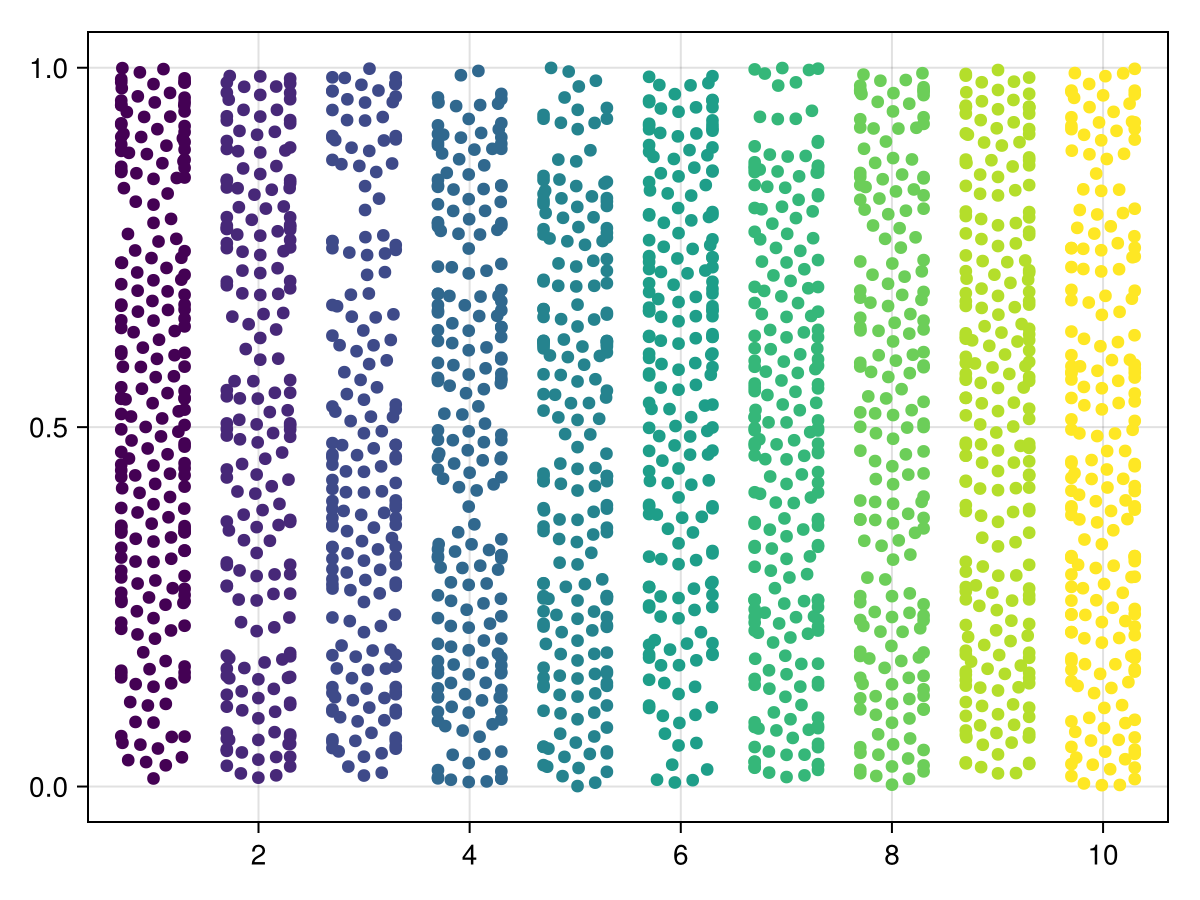
Gutters are a threshold on how far the beeswarm plot can extend from the category point, in data space.
They are off by default, but can be set by passing gutter::Float64 as a keyword argument or by setting the gutter attribute of the plot. You can turn off guttering by setting gutter = nothing, which is the default.
A nice gutter size to avoid overlap in neighboring categories ranges between 0.5 and 0.3 (the latter shown in the example above).
Examples
using SwarmMakie, CairoMakie
f, a, p = beeswarm(
rand(1:3, 300), randn(300);
color = rand(RGBAf, 300), markersize = 20, algorithm = SimpleBeeswarm()
)
p.gutter = 0.50.5Note the warning messages printed here! These can be helpful to diagnose when your data is moving too far out of the gutter, but you can turn them off by passing gutter_threshold = false or setting the gutter_threshold to a higher value (must be an Int and >0).
f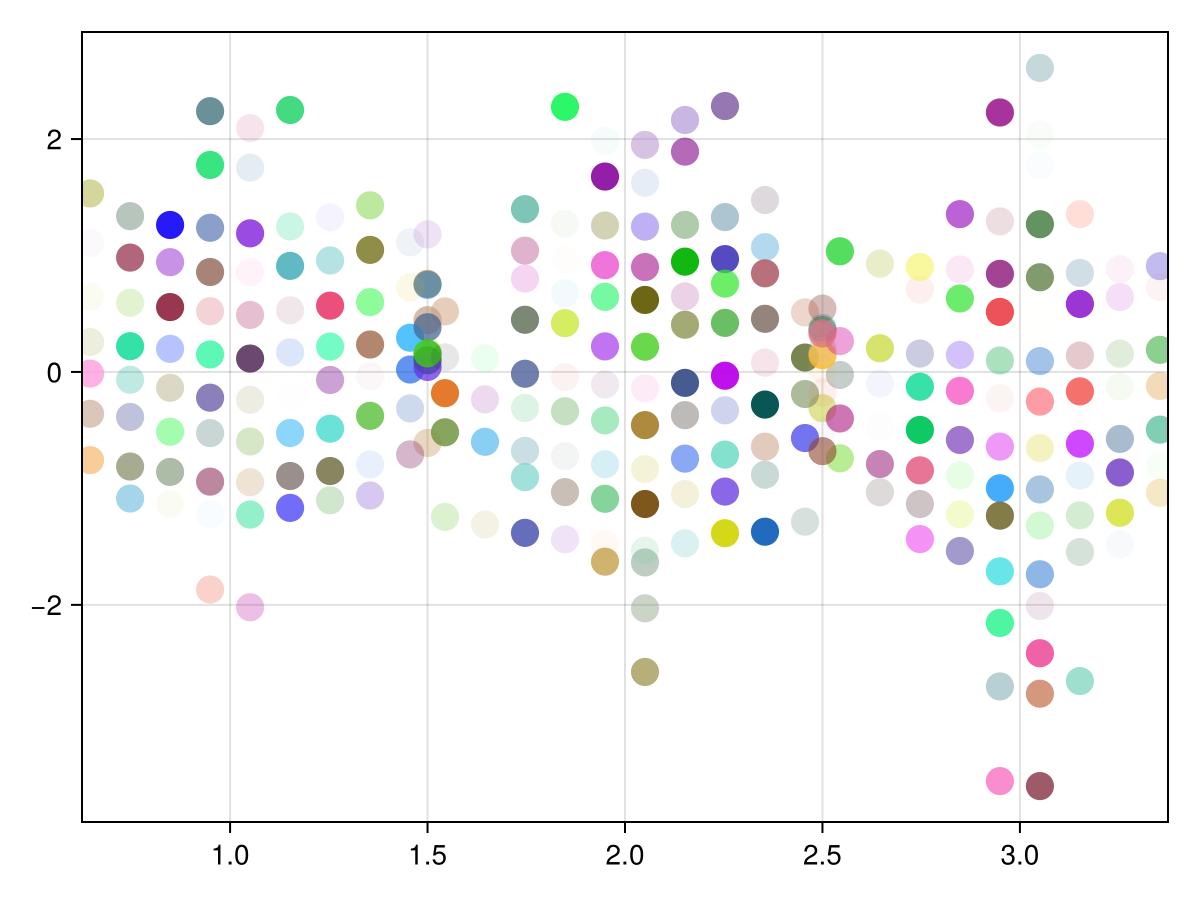
Gutters work with all beeswarm plots.
Implementation
Gutters are implemented through the gutterize! function, and you can overload gutter handling for your own beeswarm type by defining a new dispatch for your algorithm.